



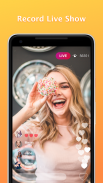



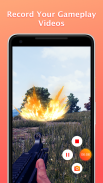
Screen Recorder-My VideoRecord

Screen Recorder-My VideoRecord ၏ ရွင္းလင္းခ်က္
My Screen Recorder သည် အကောင်းဆုံး အခမဲ့ HD ဗီဒီယို အသံဖမ်းစက်၊ ဂိမ်းဗီဒီယိုများ၊ တိုက်ရိုက်ရှိုးများ၊ အွန်လိုင်း ဗီဒီယိုများ၊ ဗီဒီယိုခေါ်ဆိုမှုများ၊ စသည်တို့အတွက် အကောင်းဆုံး အခမဲ့ HD ဗီဒီယို အသံဖမ်းစက် ဖြစ်သည် ။ အချိန်အကန့်အသတ်မရှိ နှင့် root မလိုအပ်ဘဲ ဖမ်းယူနိုင်သော စခရင်နှင့် စခရင်ဗီဒီယိုများကို မှတ်တမ်းတင်ရန်အတွက် စခရင်အသံဖမ်းစက်ကို အသုံးပြုပါ။ ၎င်းသည် Android အတွက် HD ဗီဒီယိုအသံဖမ်းစက်သာမက စခရင်ခရင်ပုံများရိုက်ရန်အတွက်လည်း အက်ပ်တစ်ခုဖြစ်သည်။ ဤစခရင်မှတ်တမ်းတင်ခြင်းအက်ပ်သည် လုံးဝအခမဲ့ဖြစ်ပြီး ရေစာမပါပါ။ ချောမွေ့ကြည်လင်သော မျက်နှာပြင်ရိုက်ကူးမှုအတွေ့အကြုံကို သင့်အား ပေးပါ။
My Screen Recorder ၏ အဓိကအင်္ဂါရပ်များ
✨ ဗီဒီယိုရိုက်ကူးခြင်း၊ ဖန်သားပြင်ရိုက်ခြင်းစသည့် လုပ်ဆောင်ချက်အမျိုးမျိုး။
✨ ပြင်ပအသံဖြင့် ဂိမ်းကစားခြင်း၊ ဗီဒီယိုများ ရိုက်ကူးခြင်း၊ တိုက်ရိုက်ရှိုးများ၊ ဗီဒီယိုချတ်များ ပြုလုပ်ခြင်း။
✨ အသံဖြင့်စခရင်ကိုအသံသွင်းပါ၊ မျက်နှာပြင်အသံဖမ်းစက်
✨ Youtube၊ Facebook နှင့် Twitter သို့ သင့်ဗီဒီယိုများ သို့မဟုတ် စခရင်ပုံများကို မျှဝေပါ။
✨ Android 10 နှင့်အထက် စနစ်များအတွက် ဆူညံသံမပါဘဲ အသံဖမ်းယူသည့် စခရင်အသံဖမ်းစက်။
✨ 1080p ဖြင့် Full HD ဂရပ်ဖစ်ဖြင့် အရည်အသွေးမြင့် ဗီဒီယိုများကို ဖန်တီးပါ။
✨ လုံးဝအခမဲ့၊ ရေစာမပါ၊ အမြစ်မလိုအပ်ပါ၊ အချိန်အကန့်အသတ်မရှိ၊ ရေစာမပါ- သန့်ရှင်းသောဗီဒီယိုနှင့် ဖန်သားပြင်ဓာတ်ပုံကို ရိုက်ကူးပါ။
❤️ android အတွက် အသံပါသော စခရင်ဗီဒီယို မှတ်တမ်း
- လူကြိုက်များသောဂိမ်းများ၊ တိုက်ရိုက်ရှိုးများ၊ သူငယ်ချင်းများနှင့် မိသားစုများနှင့် ဗီဒီယိုခေါ်ဆိုမှုများ၊ ဗီဒီယိုစကားပြောခြင်းကို ရိုက်ကူးခြင်း၊ မှတ်တမ်းတင်ထားသော ဗီဒီယိုများကို မျှဝေနိုင်သည်။
- အကြောင်းကြားချက်ဘားသို့မဟုတ် floating window မှတဆင့်စခရင်ကိုမှတ်တမ်းတင်ပါ။
- Youtube အတွက် ပိုကောင်းတဲ့ ကျူတိုရီရယ်တစ်ခုကို ဖန်တီးဖို့ သင့်အနိုင်ရတဲ့ဂိမ်း ဒါမှမဟုတ် အက်ပ်တွေကို မှတ်တမ်းတင်ဖို့ FULL HD မှာ စခရင်အသံဖမ်းစက်ကို သုံးပါ။
- ဖန်သားပြင် ဗီဒီယို အသံဖမ်းစက်ကို မျက်နှာပြင်၏ မည်သည့်နေရာသို့ ရွှေ့ပါ။
- အသိပေးချက်ဘားမှသို့မဟုတ် floating window တွင်အလွယ်တကူစတင် / ရပ်တန့်။
- အသံသွင်းခြင်းကိုစတင်ပြီးနောက် Intelligent 3 စက္ကန့်ပြင်ဆင်မှု။ ၎င်းသည် သင့်စခရင်ကို အပြစ်အနာအဆာမရှိစွာ ရိုက်ကူးနိုင်စေပါသည်။
- ပြင်ပအသံကိုလည်း မှတ်တမ်းတင်နိုင်သည်။ ၎င်းသည် ကျူတိုရီရယ် ဖန်တီးခြင်း၊ အရောင်းမြှင့်တင်ခြင်း ဗီဒီယို၊ သင့်ဂိမ်းနှင့် ဂိမ်းအကြောင်း မှတ်ချက်ပေးခြင်း သို့မဟုတ် ဗီဒီယိုချတ်ကို မှတ်တမ်းတင်ရန် အလွန်အဆင်ပြေစေသည်။
❤️ အခမဲ့စခရင်အသံဖမ်းစက်
ဖန်သားပြင်ဗီဒီယို အသံဖမ်းစက် : ၎င်းသည် ကြည်လင်ပြတ်သားသော ဗီဒီယို HD ကို မှတ်တမ်းတင်နိုင်ရန် ကူညီပေးရန်အတွက် အသံပါရှိသော အသံ၊ မျက်နှာပြင် အသံဖမ်းစက်ပါရှိသော အင်္ဂါရပ်အပြည့်ရှိသော စခရင်အသံဖမ်းစက် ဖြစ်ပါသည်။
မျက်နှာပြင်ရိုက်ခြင်း၊ မျက်နှာပြင်မှတ်တမ်းတင်ခြင်း သို့မဟုတ် ဖန်သားပြင်ရိုက်ခြင်းလုပ်ဆောင်ချက် အပါအဝင် မျက်နှာပြင်ဖမ်းကိရိယာသည် မိုဘိုင်းလ်ဖုန်းများအတွက် ရေစာစခရင် အသံဖမ်းစက်ကို အလွယ်တကူ အသုံးပြုနိုင်သည်။
❤️ အကန့်အသတ်မရှိ မျက်နှာပြင်ရိုက်ကူးချိန်
ဤစခရင်အသံဖမ်းစက် - full HD ဂိမ်းအသံဖမ်းစက်၊ အချိန်အကန့်အသတ်မရှိ မျက်နှာပြင်ဖမ်းကိရိယာ။ ၎င်းသည် အချိန်ကန့်သတ်ချက်မရှိဘဲ rooting မလုပ်ဘဲ မျက်နှာပြင်ကို မှတ်တမ်းတင်ရန်နှင့် ဂိမ်းကစားသည့်ဗီဒီယိုကို မှတ်တမ်းတင်ရန် ကူညီပေးနိုင်သည်။
❤️ မျက်နှာပြင် ဖမ်းယူမှု
- My Recorder သည် စခရင်အသံဖမ်းစက်သာမက ဖန်သားပြင်ဓာတ်ပုံများ ရိုက်ကူးရန် အက်ပ်တစ်ခုလည်းဖြစ်သည်။
- သင့်စခရင်ကို ရိုက်ကူးသောအခါတွင် စခရင်ကို ဖမ်းယူနိုင်သည်။ သူငယ်ချင်းများ သို့မဟုတ် မိသားစုနှင့် ဗီဒီယိုခေါ်ဆိုမှု၏ ဖန်သားပြင်ဓာတ်ပုံ၊ မြတ်နိုးရသောအချိန်များကို မှတ်တမ်းတင်ပါ။
- ရေပေါ်ပြတင်းပေါက် သို့မဟုတ် အသိပေးချက်ဘားမှတဆင့် သင့်မျက်နှာပြင်ကို ဖမ်းယူရန် တစ်ချက်နှိပ်ပါ။
- သင့်သူငယ်ချင်းများထံ screencast ကိုမျှဝေပါ။
❤️ ဗီဒီယိုမျှဝေပါ။
- Youtube၊ Facebook၊ WhatsApp စသည်တို့ကဲ့သို့သော လူမှုကွန်ရက်တွင် သင့်သူငယ်ချင်းများနှင့် ပြီးပြည့်စုံသော စခရင်ဗီဒီယိုကလစ်များကို မျှဝေပါ။
အကောင်းဆုံး စခရင် ဗီဒီယို အသံဖမ်းစက်ကို ယခု ဒေါင်းလုဒ်လုပ်ပါ။ ပြီးလျှင် သင့် YouTube အကောင့်တွင် ဗီဒီယိုများကို အပ်လုဒ်လုပ်ပါ။ သင့်အတွက် အကောင်းဆုံး Capture အသံဖမ်းစက်ကို အကြံပြုထားသည်။
အမြဲမေးလေ့ရှိသောမေးခွန်းများ
မေး- ဗီဒီယိုတွေကို ဘယ်မှာ သိမ်းထားလဲ။
A: /Scared/My Recorder တွင် သိမ်းဆည်းထားသည်။
My Screen Recorder (Screen Recorder & Video Capture၊ My Video Recorder) ကို အသုံးပြုသည့်အတွက် ကျေးဇူးတင်ပါသည်။ သင့်တွင် မေးခွန်းများရှိပါက အောက်ပါအတိုင်း ကျွန်ုပ်တို့ကို ရှာဖွေနိုင်ပါသည်-
charmernewapps@gmail.com































